Create Your Own Fortnite Logo – Here’s How
The easy way to your custom logo for clan, duo, or YouTube channel
In Fortnite, it’s all about skill, style – and visibility. Whether you play solo, team up in a duo, or stream as part of a Fortnite clan: having your own logo sets you apart from the crowd, boosts recognition, and gives your appearance personality. Especially on platforms like Twitch, YouTube, Discord, or TikTok, strong visual branding is a must today.
In this article, you’ll learn how to easily create your own Fortnite logo that matches your playstyle and personality – free, custom, and fully adjustable with the Gaming Logo Maker.

Why a Fortnite Logo Matters So Much
Fortnite is colorful, fast-paced, and unique – just like you. If you’re active on social media, streaming, or part of a clan, you need a logo that visually expresses your identity. A good Fortnite logo:
- Shows your brand – as a creator, player, or team
- Increases recognition – in streams, videos & Discord
- Looks professional – with minimal effort
- Fits Fortnite’s style – creative, powerful, playful, or epic
What Makes a Great Fortnite Logo
Fortnite is visually diverse – from futuristic to cartoonish. Your logo should reflect that style and match your in-game persona: are you a serious competitor or a creative trickshot artist?
A strong Fortnite logo should:
- Be colorful and high-contrast
- Use centered visuals (great for avatars & thumbnails)
- Include readable fonts – ideal for your gamertag or clan name
- Work as both a profile picture AND YouTube intro/overlay
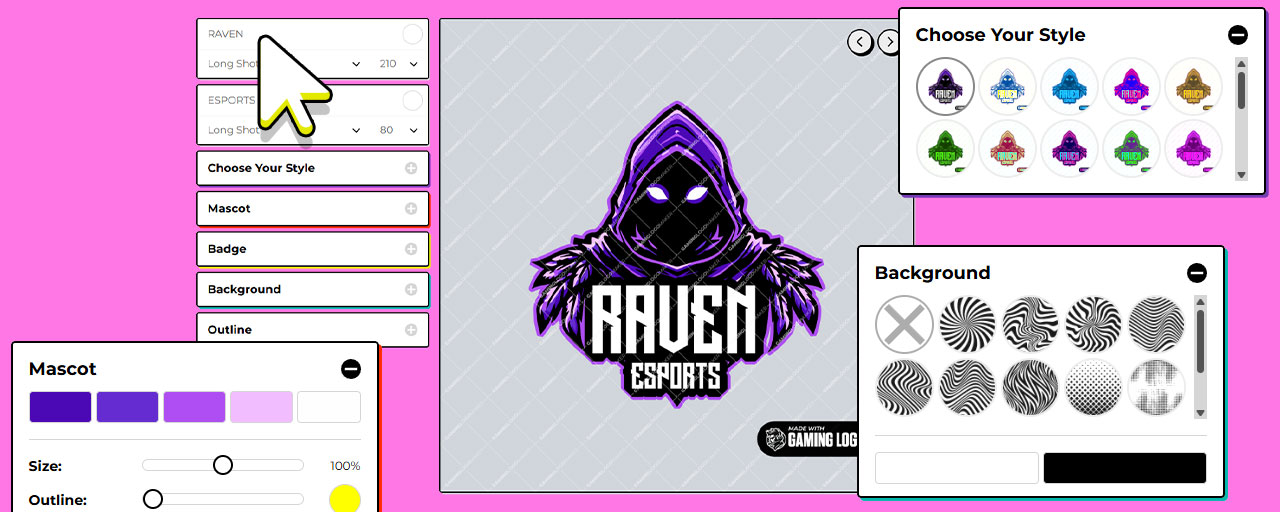
Create Your Fortnite Logo in 5 Minutes with the Gaming Logo Maker
With the Gaming Logo Maker, you can design your own Fortnite logo – no design experience needed.
Step 1: Choose your style
The Logo Maker gives you hundreds of templates – many marked with a “Free” badge that can be used immediately at no cost. Best fits for Fortnite include:
- Cartoon-style character logos
- Neon-colored mascots
- Crests for clans or tournament teams
- Stylish lettered logos for solo players

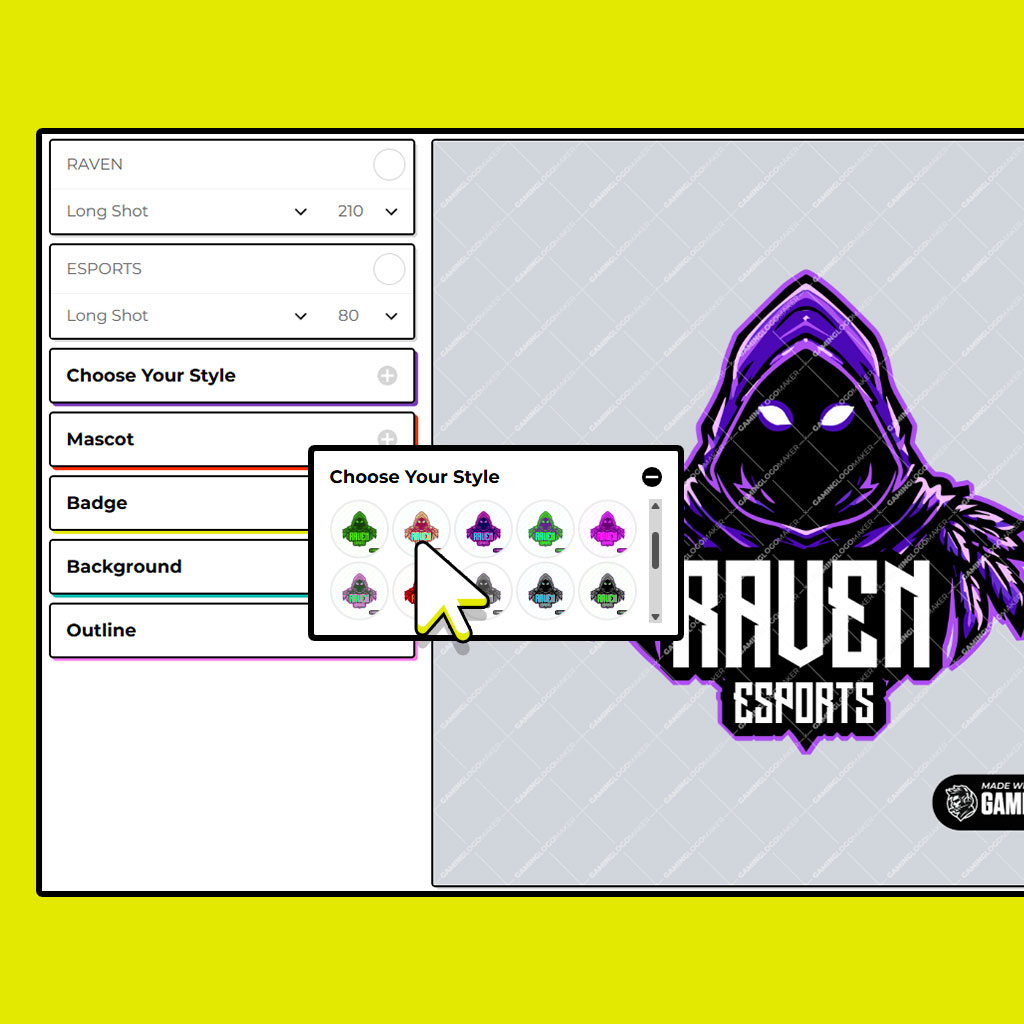
Step 2: Customize your logo
In the editor you can:
- Add your gamer or team name
- Adjust colors to match your Fortnite skin or stream design
- Scale, move, or swap symbols
- Add a background or badge – or make it transparent
Step 3: Export & apply
Save your logo as PNG or JPEG – ideal for:
- Twitch/YouTube profile pic
- Thumbnails & intros
- Discord servers
- TikTok videos or Shorts
- Team banners or clan branding

💡 Premium templates can be unlocked via the free app with credits – earned through daily logins or sharing your logos.
Ideas for Fortnite-Specific Logo Elements
Llamas, crowns, Battle Bus or glider icons as visual anchors
Victory Royale vibe using colors like blue, yellow & white
Typical Fortnite fonts with bold, comic-style lettering
Glitch, pixel, or spray effects for creative and stylish players
These elements can be integrated in the Gaming Logo Maker with just a few clicks – and the result looks pro-level.

Unlock premium designs for free with the app
Many templates in the Gaming Logo Maker come with the Free badge – these can be used immediately without registration. For exclusive designs, the app offers a credit system: by logging in daily, sharing, or completing small tasks, you earn points to unlock premium logos for free. Ideal for clans or teams with a tight budget but high standards.

Conclusion: Creating a Fortnite Logo Has Never Been Easier
If you play Fortnite, stream, or are part of a team, a logo isn’t just a detail – it’s your digital face. With the Gaming Logo Maker, you can create your Fortnite logo quickly, easily, and for free. Whether solo player, creator, or clan leader: you get access to high-quality templates, can fully customize everything, and use your design instantly – for any profile or channel.

