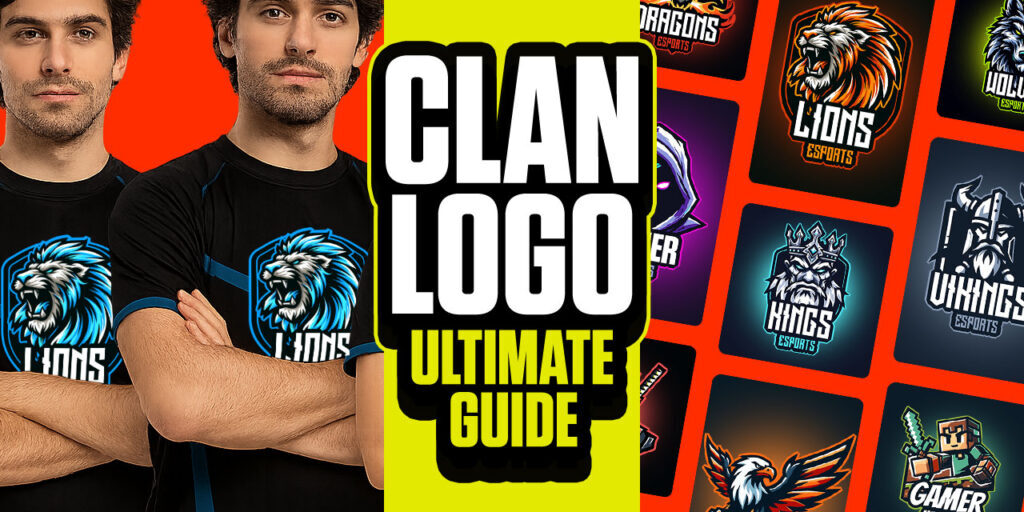The Ultimate Guide to Making Your Own Clan Logo
How to build identity and recognition for your gaming clan – step by step
A gaming clan is more than just a group of teammates – it’s a community, a brand, a statement. That’s exactly why every clan needs a strong clan logo that reflects attitude, style, and unity. Whether you’re dominating shooters, playing MMORPGs, or competing as an esports team – a good logo is the first step toward serious clan branding.
In this guide, you’ll learn how to create a clan logo that makes an impression – no prior knowledge, no designer needed, but with full control and completely free using the Gaming Logo Maker.

Why having your own clan logo is so important
A strong logo gives your clan a face. It provides recognition, unity, and professionalism – on every platform. Whether on your Discord server, on Twitch, in matchmaking lobbies, or on merch – with a consistent, striking logo, you’ll be recognized instantly.
Especially in the competitive esports scene or for ranked clans, a good logo acts like a visual promise: “We’re organized, motivated, and ready to win.”

Create your clan logo in minutes with the Gaming Logo Maker
The Gaming Logo Maker is the ideal tool to quickly and freely create an individual clan logo. You get access to hundreds of templates designed specifically for clans, guilds, and teams – including crests, symbols, mascots, shields, and more.
Features that make the difference:
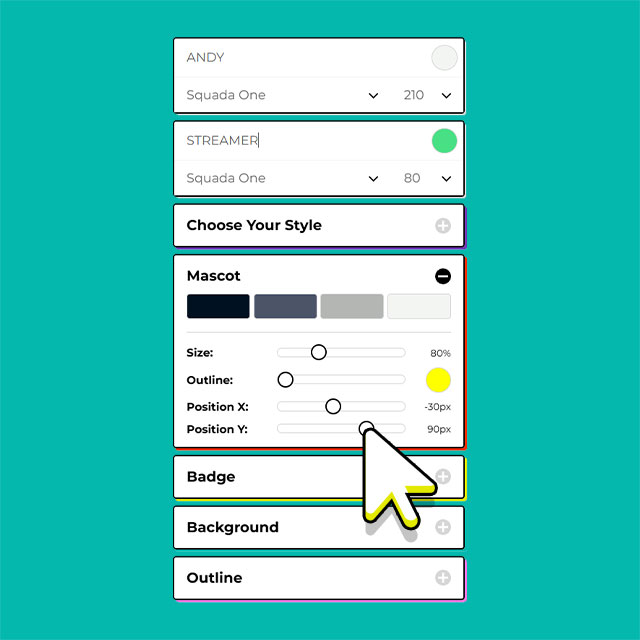
Fully customizable templates: colors, text, icons, shapes
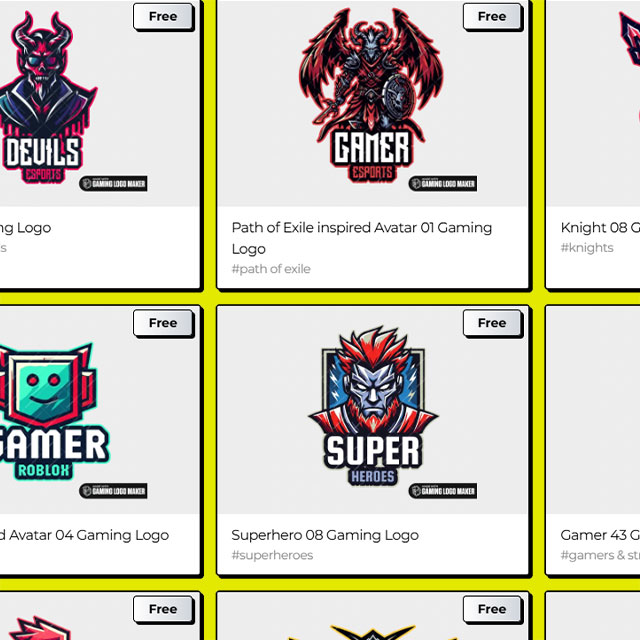
Many logos with “Free” badge: instantly downloadable for free
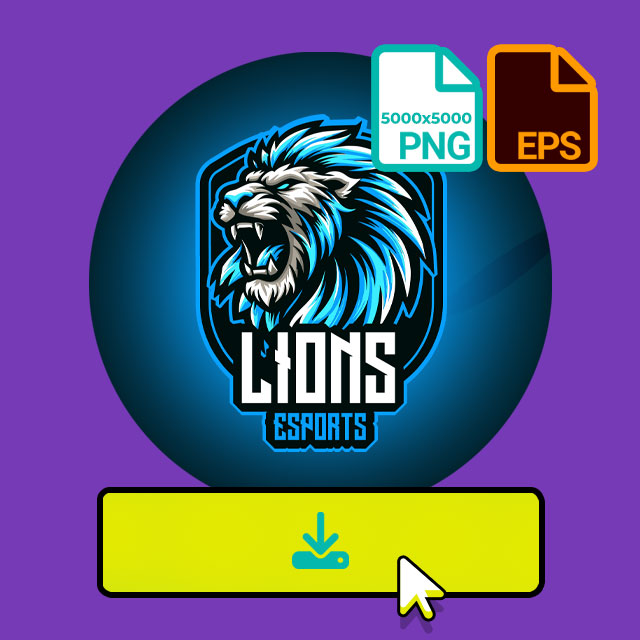
High-resolution export for banners, jerseys, and social media
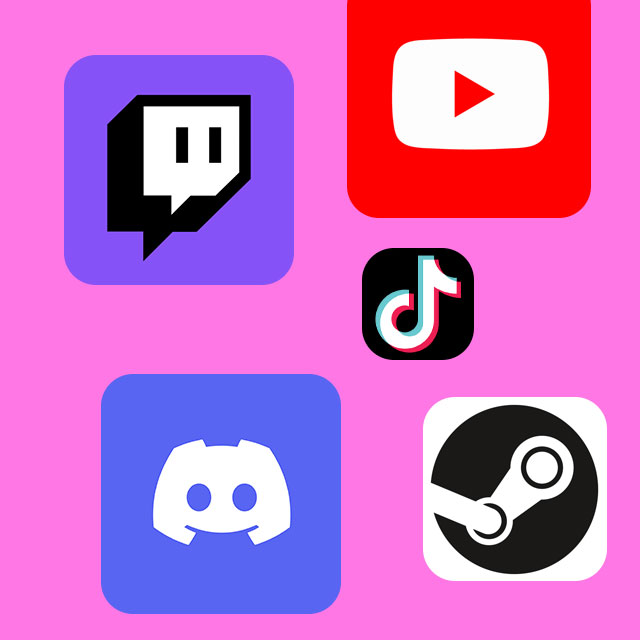
Ideal for Discord, Twitch, Steam, YouTube, or clan websites

How to create your clan logo – step by step
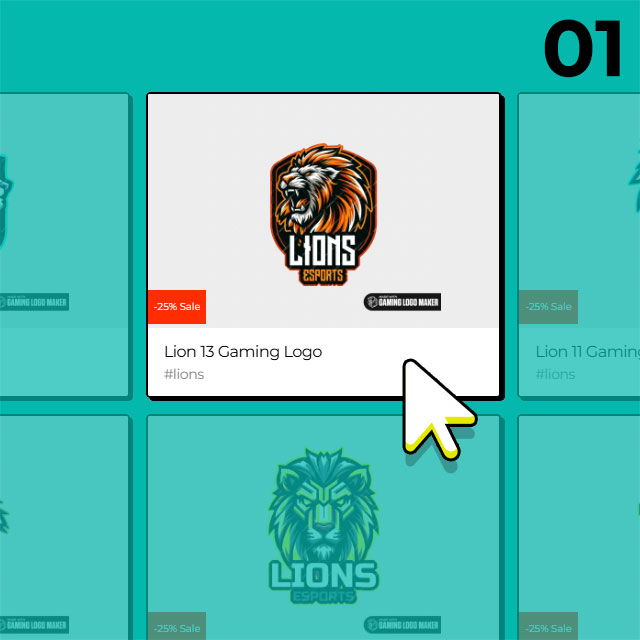
1. Choose a symbol with meaning
Your logo should express your values – e.g. strength, loyalty, strategy, or courage. In the Gaming Logo Maker you’ll find suitable motifs: fierce animals, warrior emblems, futuristic icons, pixel crests, or minimalist shapes. Decide together which symbol fits you.
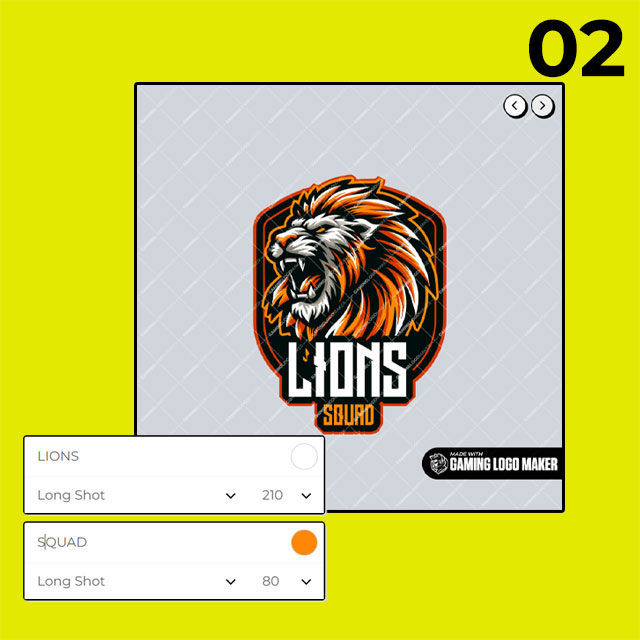
2. Integrate your clan name in style
Your clan name is the centerpiece of the logo. It should be prominent, yet harmoniously integrated. Use the many gaming fonts in the editor, ranging from bold to elegant. Ensure readability – especially at small sizes (profile pictures, chat icons, etc.).

3. Define your color scheme
Clan colors are like team colors – ideally they should be consistent across all your branding. Use the color tools in the editor to coordinate symbols, text, and background. Popular among clans: combinations like red-black, blue-white, or purple-gray – depending on the intended effect.
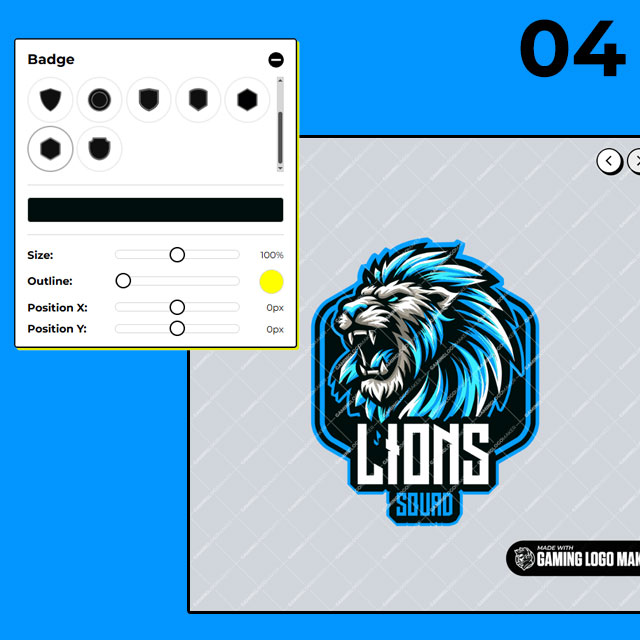
4. Add badge, frame, or background
A badge – such as a shield or circle – gives your logo structure and stability. The Gaming Logo Maker offers many badge templates that can easily be combined with your design. You can also activate a background if needed – for Twitch panels or tournament graphics, for example.
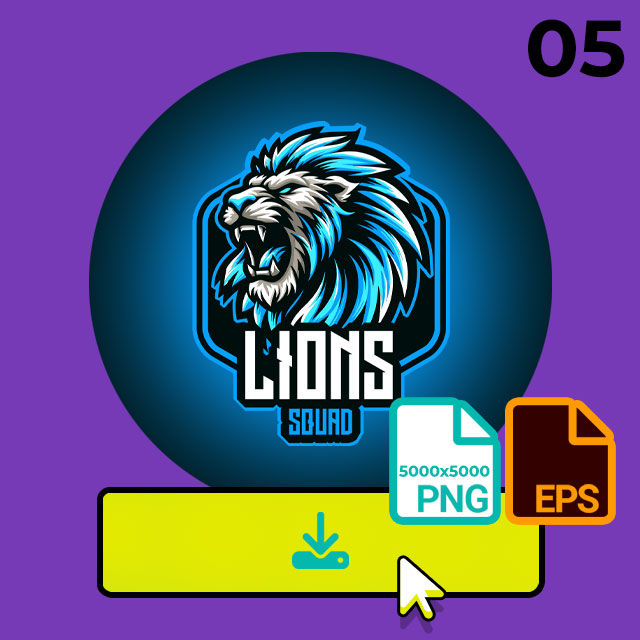
5. Save, test, and deploy
With just a few clicks, you can download your finished logo – ideal for Discord, Steam, Twitch, or YouTube. Many designs are free, and others can be unlocked via our app using self-earned credits. That gives you premium quality without spending money.

Take your clan branding to the next level
Take your clan branding to the next level: A strong logo is just the beginning. Use it to grow your identity across all platforms – as a Discord icon and for role badges, as an overlay or banner on Twitch, in your team intro or YouTube videos, and even for your own clan merchandise like shirts, mugs, or stickers. Don’t forget to feature it on your clan website or in tournament databases. A consistent, professional appearance boosts your reputation, increases your visibility, and makes your team more attractive to new members, partners, and sponsors.
With the right logo, your clan becomes a brand
Whether you’re a fun clan, a ranked team, or an esports squad – a good logo is the first step toward a professional image. With the Gaming Logo Maker, you can create your own custom clan logo in just a few minutes – free, intuitive, and fully customizable. Use Free Badge logos directly or unlock premium designs through the app with the credit system – without spending a cent.