How to Design a Unique Twitch Logo for Your Channel
How to stand out with a professional logo
Twitch is now much more than just a streaming platform – it’s a stage for gamers, creators, and communities worldwide. If you want to stand out here, you need more than just good gameplay or entertainment. A clearly recognizable, unique Twitch logo helps you build your brand as a streamer and appear professional from the start.
The good thing: you don’t have to be a designer or use expensive software to get a strong logo. With the Gaming Logo Maker, you can easily create a Twitch-tailored logo – free, individual, and fully customizable.
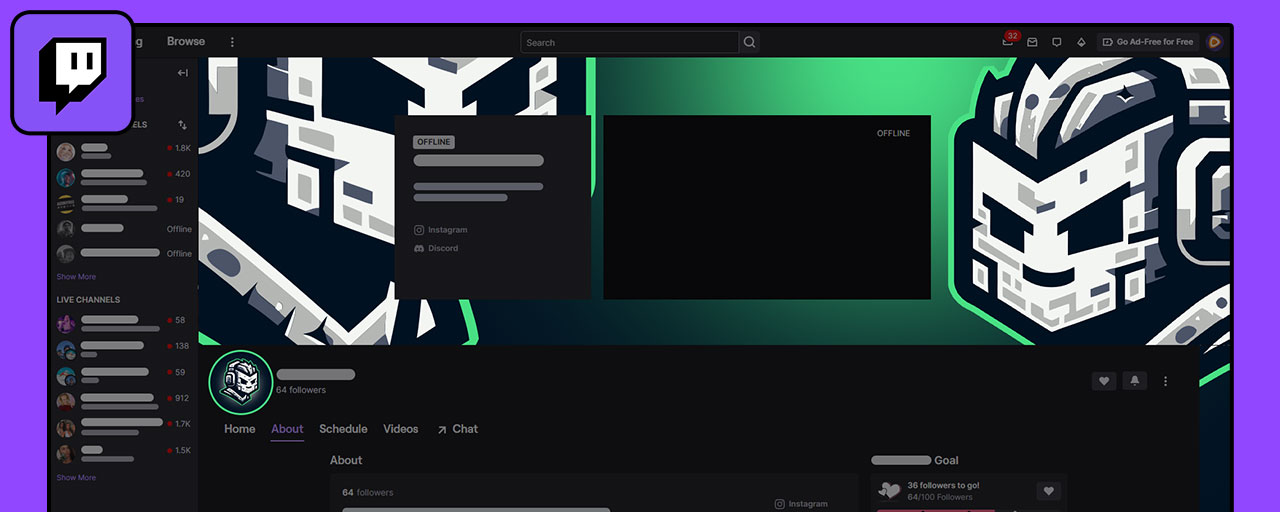
Why a strong Twitch logo is essential
Your logo is the first thing many users see – in chat, on your channel, in your Twitch banner, or as an overlay in your stream. It’s not just a profile picture, but a central element of your streamer branding. A good logo creates recognition, builds trust, and reflects your style – whether cool, creative, aggressive, or friendly.
Anyone who wants to grow as a Twitch streamer can’t do without a clear, memorable visual identity. That’s exactly what our tool supports you with.

The Gaming Logo Maker – your tool for Twitch logos
With the Gaming Logo Maker, you get access to hundreds of templates designed specifically for gamers and streamers. The designs range from cartoon avatars to minimalist icons to striking emblems. Many of them are marked with the “Free” badge and can be used immediately for free.
The highlights of the tool:
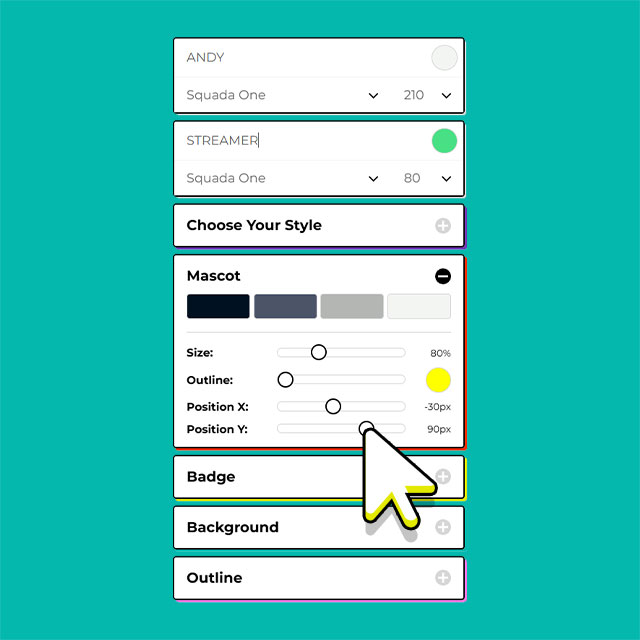
Fully customizable logo templates

Fonts specially made for gamers and Twitch aesthetics
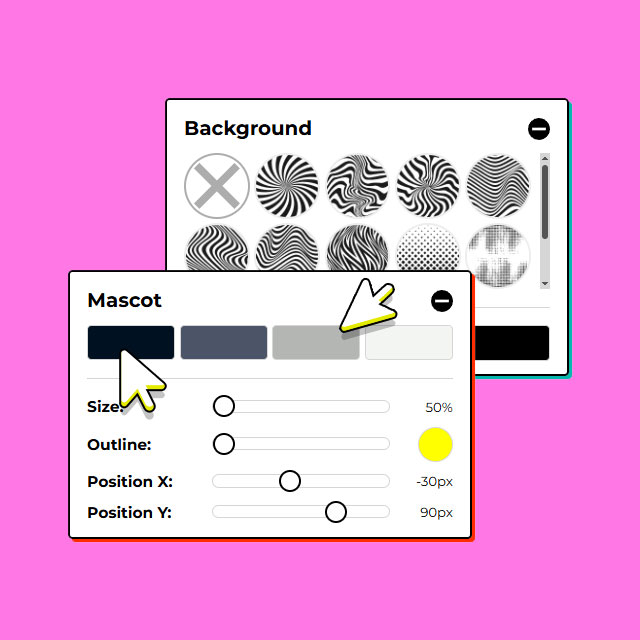
Ability to change colors, texts, icons, and backgrounds
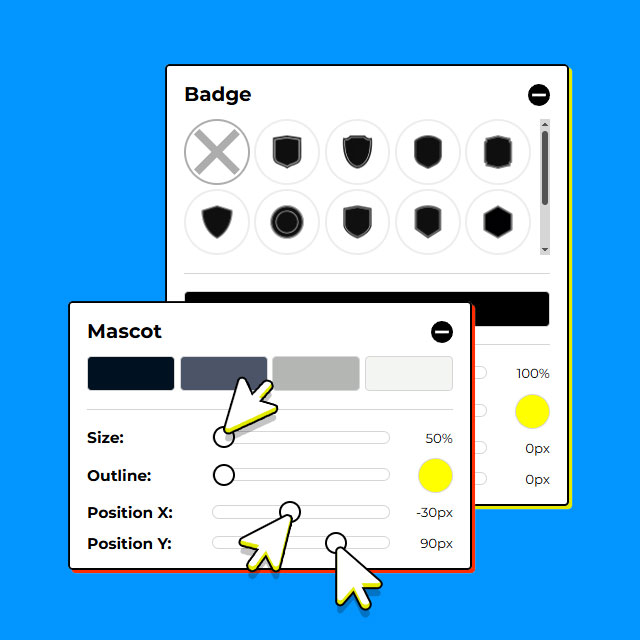
Logos can be scaled, moved, and enhanced with a badge
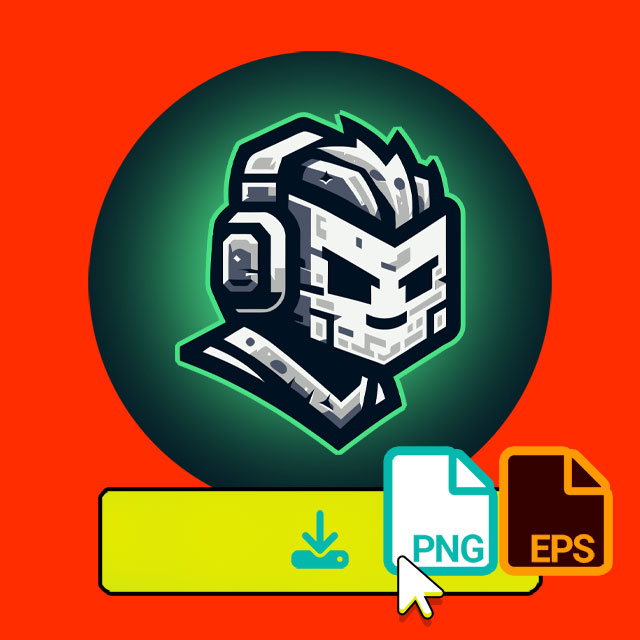
Special Twitch formats for profile pic, panels, banners & overlays

Premium logos unlockable through our app – with credits you can earn
How to create your Twitch logo step by step
A Twitch logo should be more than just a pretty avatar. It should reflect your channel, your energy, and your content. The best way to do that in the Gaming Logo Maker is as follows:
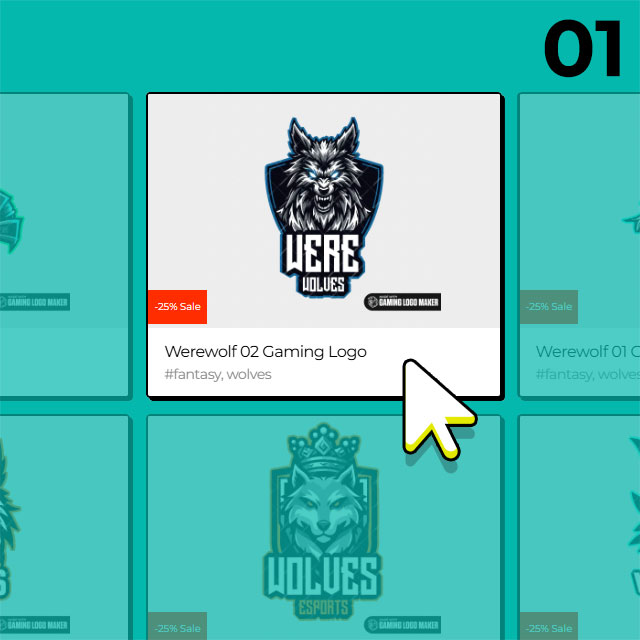
1. Choose a motif that fits your content
Do you stream FPS titles like Call of Duty or Valorant? Then aggressive, edgy motifs are ideal – like skulls, masks, or tech-inspired emblems. For creative or humorous channels, cartoon figures, colorful icons, or playful symbols are better suited. In the maker, you’ll find the right template for every style – clearly categorized and easy to browse.
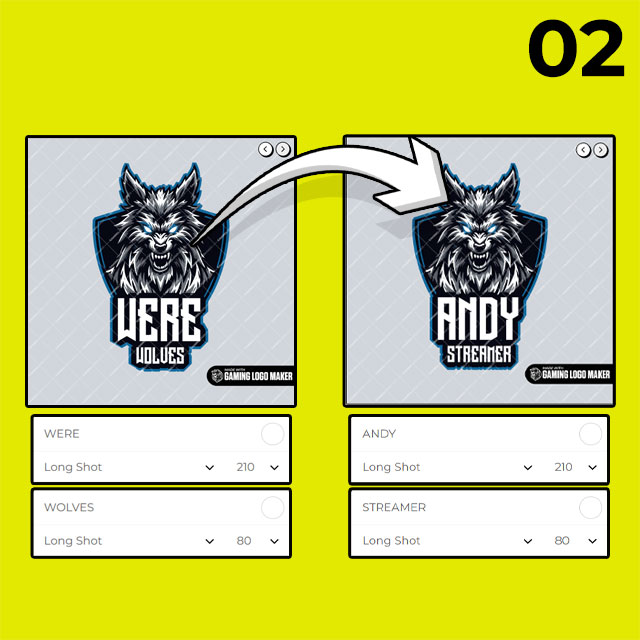
2. Add your streamer name
Your Twitch name belongs at the center of your logo. Pay attention to readability, even at small sizes – for example in chat or as an avatar. Use one of the many gaming fonts in the tool and experiment with position, size, and alignment until everything fits.

3. Choose colors that match your branding
Twitch mainly uses dark interfaces – which is why bright or high-contrast colors work especially well. For example, combine violet, neon blue, or white with dark accents. In the editor, you can adjust all colors until your logo looks perfect on your channel, in overlays, and on banners.

Use the full impact on Twitch
Once you’ve created your logo, you can use it in many ways on Twitch:
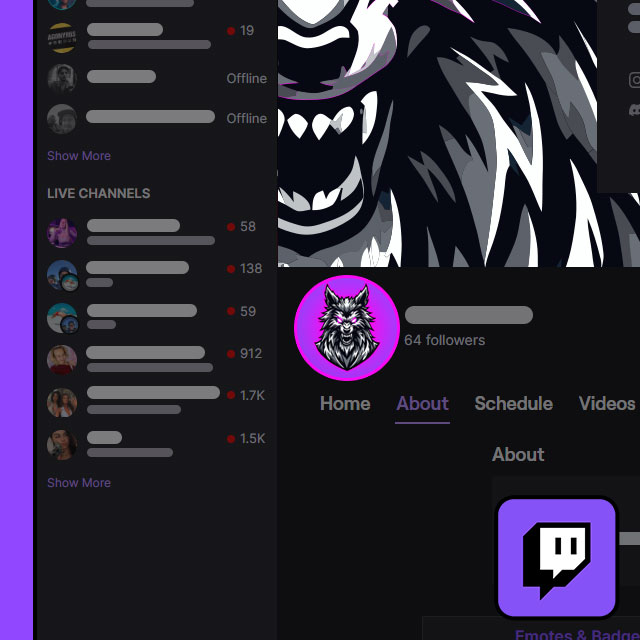
As a profile picture

On your offline banner
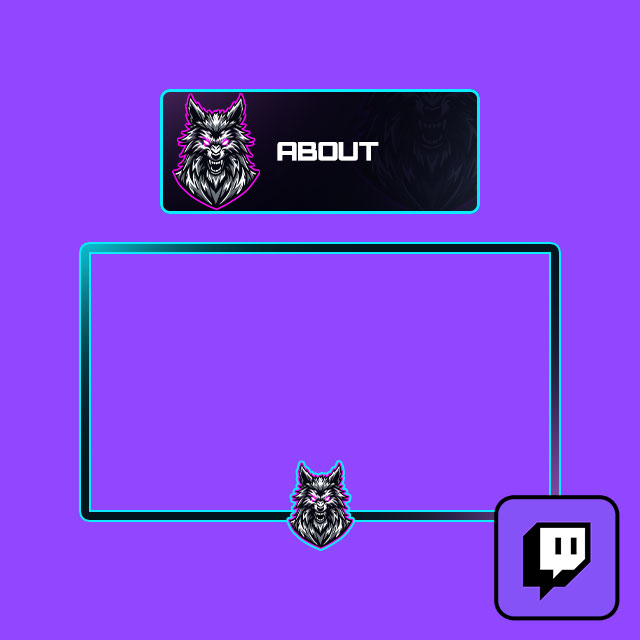
Within stream overlays & panels

In your social media assets (Instagram, Twitter, TikTok)

As a branding element for giveaways or merch
A consistent visual appearance ensures viewers recognize you quickly – an important step in building an active community.
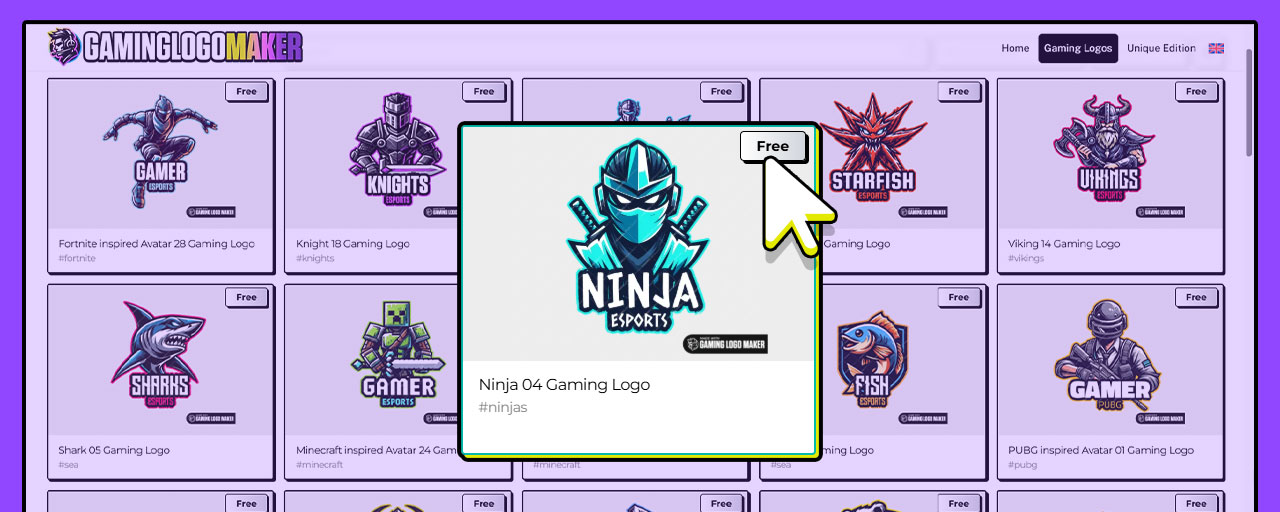
Twitch logos for free? Yes – with the right tool
Thanks to the Free Badge system, you can use many logos on the Gaming Logo Maker directly for free. If you choose a premium design, you have two options:
1. You can unlock it directly – or use the official Gaming Logo Maker app to unlock it with earned credits.
2. You get these credits by using the app daily, sharing logos, or rating – completely without payment.

Creating a Twitch logo made easy
A strong Twitch logo is the foundation of your channel branding. With the Gaming Logo Maker, you get full creative control – from the design and colors to the formatting for Twitch-specific requirements. You can start directly in the browser or on mobile in the app, start with free logos, or unlock premium logos with credits. This way, your individual logo makes you stand out from other channels – and look professional from the very beginning.




